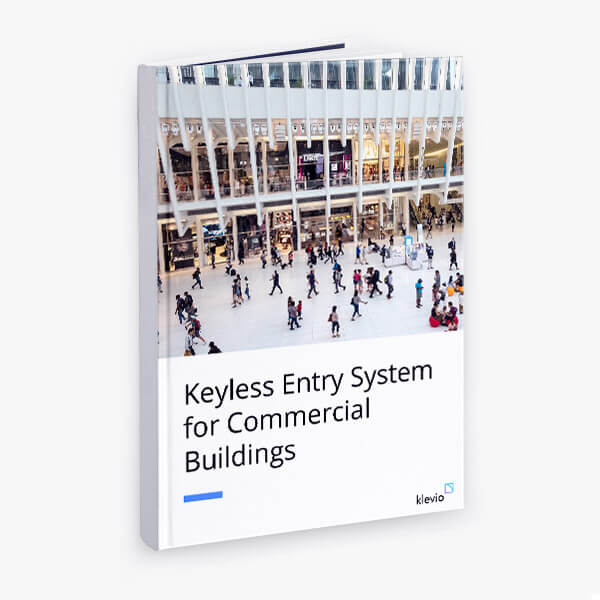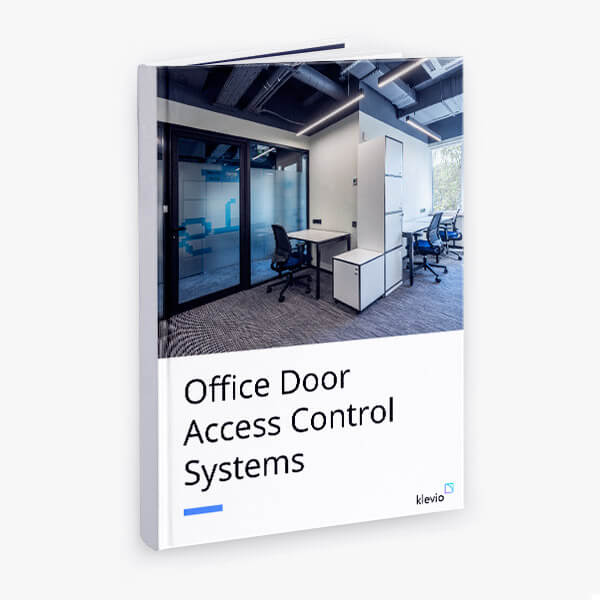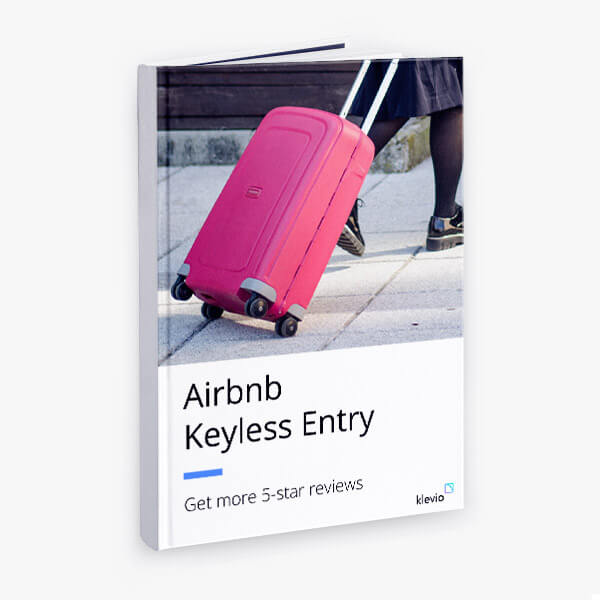Smart Locks for Business
Buyers Guide
Don’t even think about buying a smart lock for your business until these 7 questions get answered


Helping you make the right smart lock decisions
It’s an important decision - choosing a smart lock for your business.
With the right choice, your business runs more efficiently with fewer costs and easier access administration. But get it wrong and you’re lumbered with a smart lock system that doesn’t meet the needs of you, your staff and your business, and it ends up costing you additional time and effort.
So, to give you all the info you need to choose the right smart lock for you and your business, we have compiled this indispensable buyers guide.
The 7 questions you need answered before you buy a smart lock for your business
- Will your business benefit from a smart lock?
- Is it possible to keep existing doors, locks, intercoms, etc?
- Does your smart lock solution fit with the needs of the business?
- Does it include ongoing support?
- What happens if there’s a power cut?
- When moving to a new business premises, can the smart lock system be moved too?
- How fast can the smart lock solution be installed in a business?
Would your business
benefit from smart access?
Question 1
Will your business benefit from a smart lock?
The good news is that, regardless of the size, scale and sector of your business, there are many benefits to adding a smart lock system to your business property.
That’s because, with the right smart lock solution in place for your business, it becomes far easier for property managers or office managers to control access - whether that be for rooms, floors or buildings.
For example, it’s possible for you to assign and revoke keys for smart lock entry to your staff as they join or leave the business. On some smart lock systems, office managers can also do this remotely (without having to be physically present to do so - and which can be done by just a few clicks of a mouse or taps on a mobile app), which has obvious time saving and cost benefits for the business.
Equally, some smart locks provide contact-free access for staff so they don’t have to worry about any Covid-related safety issues (e.g. using an app on their phone to lock and unlock doors). Contrast this with existing key fob or smartcard entry systems where the staff member has to physically receive the fob or card from the assigning manager and then use the physical access method every time.
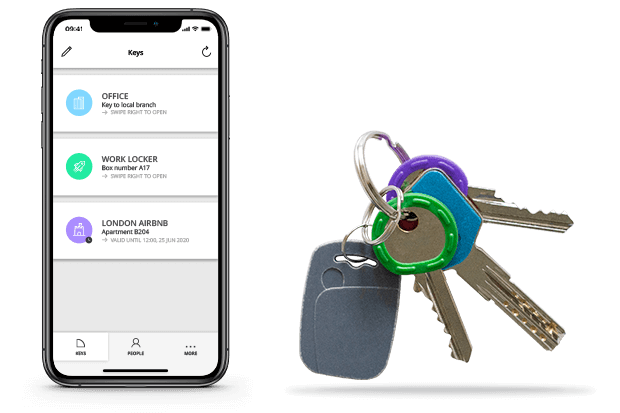
Digital access can help boost efficiency
Question 2
Is it possible to keep existing doors, locks, intercoms, etc?
This is a very important question on every property manager or office manager’s lips when they are considering a smart lock for their business.
If you are able to find a solution which involves simply retrofitting a smart lock solution onto your existing locks and entry systems, then your business will save undue expense and administrative inconvenience of having all the locks changed, copying and distributing new keys for all staff, etc.

Retrofitting smart lock solutions enable you to keep your existing locks & entry systems
Question 3
Does your smart lock solution fit the needs of the business?
When choosing a smart lock for your business, it’s critical to consider its ease of use in everyday situations to ensure it meets the needs of your business.
It’s important to look for a smart lock solution that is:
- Quick to administer (e.g. assigning keys to staff or revoking keys from those who have left the business)
- Simple to use (including those with admin rights as well as standard key holders)
- Makes life easier for those who use the keys and those who administer them
So think about the needs of your business and how you might use a smart lock. As an example, some systems, such as Klevio, enable you to remotely unlock a door. Office managers have found this a useful tool if, for example, they are not at the business premises and a contractor calls to request access.
Alternatively, for a short term let Host on Airbnb, your guests will require access to the property. In this instance, the guest can simply contact you and you can unlock the door remotely or assign the guest a time-limited key (so it only works at predetermined times and automatically expires aftwards).
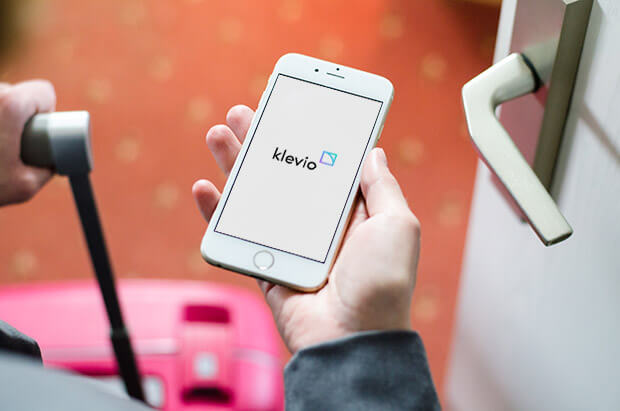
The feature set of your smart access system should make your business more efficient
Question 4
Does it include ongoing support?
When installing smart locks in your business, it’s important that you have long-term peace of mind that comes with ongoing support. You don’t want to feel neglected or helpless with your new smart locks, with no-one willing to help you.
For example, to deliver this support and peace of mind, Klevio clients and the end users are able to contact Klevio’s dedicated support team if they have any questions. They can be reached by simply calling the support team or they can use the live chat functionality on the website or in the app.
In addition, Klevio monitors over 15 health alarms for business package devices and will be in touch in the unlikely event that something goes wrong.

Be mindful of the support options that are available to you
Question 5
What happens if there’s a power cut?
Yes, it’s highly unlikely but it’s always worth considering the worst case scenario and having contingency plans in place.
It’s possible that, after installing a smart lock in your business, a power cut renders the smart lock inoperable. To prevent this from happening, it’s important to have a backup method for gaining access - invariably physical keys.
With the example of Klevio, because it is a keyless access solution that can be retrofitted to existing doors, locks and entry systems within a business, people are able to use their existing keys (without the associated administrative and financial impact of having to get new keys cut or calling an emergency locksmith).

Consider how your access system would work in an emergency situation like a power cut
Question 6
When moving to a new business premises, can the smart lock system be moved too?
When a smart lock solution is installed in your business premises, you take ownership of the device.
Therefore, you should be able to use your smart lock solution for as long as required, even if you decide to subsequently relocate your business elsewhere.
This has obvious cost benefits to your business and makes life easier for all staff as they then don’t have to then swap between different access methods.

Some smart access providers allow you to move your system to a new premises
Question 7
How fast can the smart lock solution be installed in a business?
Once you’ve found a smart lock solution that meets the needs of you and your business, you want to get it installed quickly and conveniently. Typically, the time it takes an installer to actually install your devices will depend upon the existing doors, locks and entry systems you have in place.
So, when you are investigating the smart lock solutions available, remember to ask when it would be possible to get installed.
If it’s going to take several months for an installer to squeeze you into their schedule and fit the devices, it’s probably worth looking at faster solutions.

Consider how complex & time-consuming the installation of your smart access system will be
What to do now
You can talk with one of our smart lock experts who will guide you through the process of getting a smart lock solution installed in your property. You can either use the web chat at www.klevio.com or call us on +(44) 20 3322 7981.