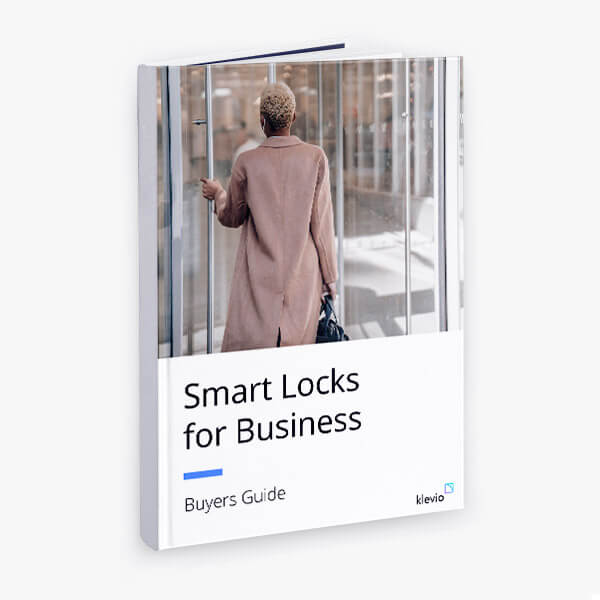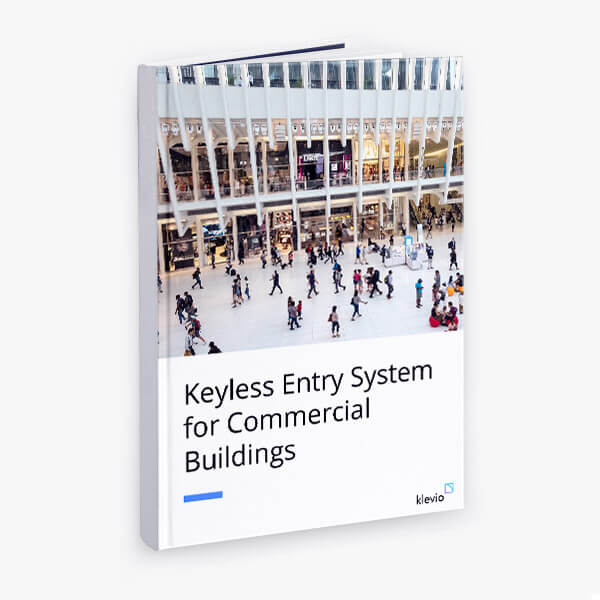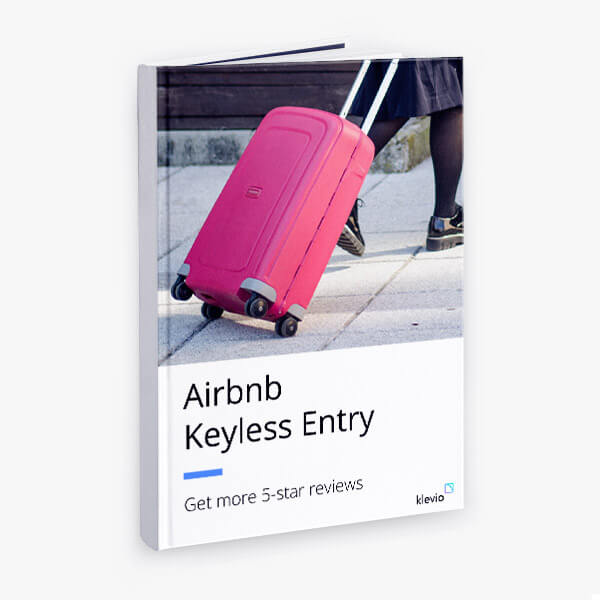Office Door Access Control Systems
How to control entry to your office - even when you’re not there


Improve your office door access control system
This article explains how you can improve your office door access control system.
This is critical because a simplified office door access control system actually makes work (and life) smoother and easier for office managers, business owners, staff and contractors.
- Get your office door access control system under control
- Why do businesses choose Klevio for their office door access control solution?
- An office door entry system like no other
- What goes on in the Access Control Dashboard?
- Technical talk about your office door access control system
- How Klevio provides access control to your office doors
- These businesses use Klevio for their office door access control system
- What to do now

Digital keys are definitely the future for businesses. Moving forward I can’t see anyone going back to physical keys.
Get your office door access control system under control
Klevio’s smart lock solution enables office managers and business owners to easily manage access for their office staff - all from the Klevio web dashboard or phone app.
Klevio is the smart access control system that’s transforming the way offices manage access:
- Say goodbye to lost keys and forgotten fobs and hello to secure keyless access.
- Control who has access to your office, identify when they enter and unlock doors for them remotely - from a web dashboard or phone app.
- To keep everyone safe, minimise the number of people touching keys, fobs or smartcards.
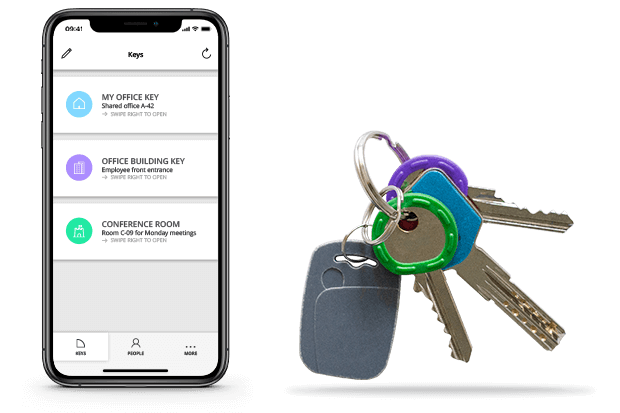
Easily manage access to your office from your phone or computer
Why do businesses choose Klevio for their office door access control solution?
There are several benefits to Klevio as the preferred access solution for offices:
- Klevio is easily retrofitted onto any of your existing doors, locks or entry systems meaning your office doors can still be locked and unlocked with your existing fobs and keys if required (saving expense and inconvenience of having to change locks, fobs and keys).
- The access control for your office doors can be managed from anywhere, meaning you don’t have to be tethered to your intercom. You can issue time-limited digital keys for any of your office doors that are then activated and deactivated exactly when you want them to be.
- The Klevio access control system is compatible with any of your existing locks and office doors.
- With Klevio, there are no keys or fobs for staff or contractors to forget - everything lives in the cloud, which you can access with your account.
- It allows you to keep track of who enters and when, via a time-coded entry log.
- You can control multiple doors from one hardware device, software dashboard or smartphone app.
- It’s cloud-based, so there’s no need to maintain a separate computer or operating system just to issue and manage keys, fobs or cards.
- You’re able to lock and unlock doors while reducing contact - enabling your business to have a clean working environment.

Klevio is easily implemented in your office to simplify access management
An office door entry system like no other
The Klevio app and web dashboard simplify access management, whether you use keys, cards, fobs or go keyless.
You can allow colleagues and contractors to enter your office using just their mobile phones as digital keys (thereby making entry contactless).
No matter where you are, what time it is or even if you are social-distancing, you can respond to call-outs and emergencies instantly by granting access remotely.
You can issue time-limited keys so they automatically activate and expire at the times of your choosing, ensuring no-one can enter outside of those periods.
You can see who has keys to each of your offices/properties at any given time and review a log of who’s let themselves in where and when - a great feature for companies with high staff turnover or who regularly use short-term contractors.

Klevio removes the need for keys and fobs & can even be used remotely
What goes on in the Access Control Dashboard?
In addition to our phone app, Klevio also has available a desktop dashboard to managers so they have convenient access control of their offices:
Time-limited keys
You can limit when digital keys become active and inactive, not just by date but by the precise hour and minute too. You can set up these time-limits when you issue a key, or edit a key you’ve already sent.
Reshareable keys
You can issue shareable keys to your staff or contractors (or anyone else who might need access to your office), who can then reshare those keys via the Klevio app or dashboard.
Bulk user import
To share keys with a large number of people at the same time, you can upload a CSV spreadsheet file (exported from Excel, Google Spreadsheets or other). This access control feature is very helpful for those in offices with a large workforce and/or high staff turnover.
Event log
The Klevio event log gives you access to an entry log so you can see who’s unlocked any office door from their phone - enabling you to check the right staff / contractors have arrived at the right time.
Online/offline office door status
You can see whether your Klevio is online or offline by checking the door status.
Include a message when sharing access
During the last step (‘review’) of creating a key, you can add a personalised message for the staff member to read in their ‘new key’ email alert.
Managing keys & users
You can see which keys have been activated (i.e. successfully accepted by the employee / contractor) and grant key-sharing privileges with trusted employees.
Technical talk about your office door access control system

Keep your keys / fobs
It’s the perfect add-on to any existing intercom or access control system as it allows existing fobs or key cards to still be used.

Compatibility
Klevio is fully compatible with Paxton, BPT, URMET and many other access control systems.

Flexible installation
Klevio can either be installed by our operations team, or your office fitting company or electrical contractor, with minimal training.

API
You are welcome to integrate Klevio with your own HR system, meeting room booking management platform, etc.

Customer support
Once installed, Klevio offers in-house customer support and relations for both installations and your app/device.

Save time & money
Office managers save time and money spent on cutting and managing keys and fobs by issuing digital keys instead.
How Klevio provides access control to your office doors
Klevio can easily be installed independently or connected to your current office access system.
You may already have an access control solution setup in your office building. In such cases, we’ll simply connect Klevio to your existing system and our device will work as an add-on without any changes required to your setup.
This will enable you to control both the outside communal door and your office door remotely, from anywhere, through the Klevio phone app and dashboard.
If your office isn’t already intercom-enabled or doesn’t have an existing access control system in place for office doors, we can fit an electric strike to one or more doors in order to enable Klevio.
In such cases, there’s no need to change any existing doors or locks - so all of your existing office keys & fobs will continue to work.

Klevio works with existing office doors & any access systems that may already be in place
Klevio and your office management
Klevio can be easily added, but also removed from an existing, broader access control system within the office building. If your company is a tenant in a much larger building that already has an access control system, you’re still able to enjoy all the benefits of Klevio in your office.
As an example, you could instal Klevio in an electric cupboard - you can also choose a Klevio device with intercom access capabilities that is installed on your office wall or is placed on your reception desk.
The Klevio keyless access device can control your locks both directly and by integrating with your existing access system.
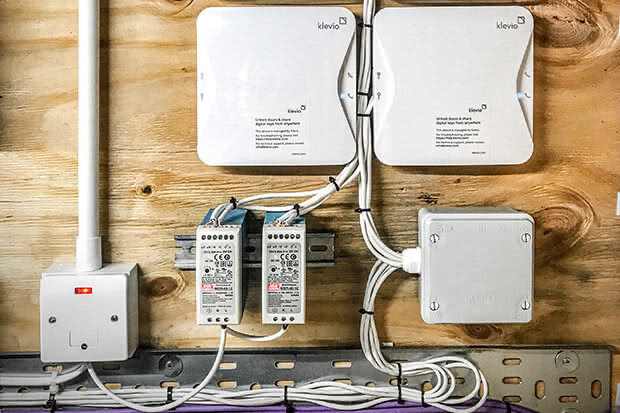
Klevio devices can be installed in a cupboard out of sight (example above) or used as entry panels at your reception desk
Operate your locks with the Klevio device
The Klevio devices installed at your office connect to our secure servers via Wi-Fi or 4G, letting you control office doors remotely from either your Klevio web dashboard or phone app.
When the signal is received, the server communicates with the access control Klevio device located in your office to release the lock, allowing you to open the door without a physical key.
Your Klevio app or dashboard sends unlock commands to a Klevio device which unlocks your door
Klevio and security
Klevio uses bank-level encryption standards, giving you the same level of security as when you make financial transactions online. For additional peace of mind, no changes are visible on the outside of the property, making Klevio a more discreet access control solution than many smart locks.
For companies who need to adhere to FCA regulations, Klevio also enables you to view an entry log showing who’s entered your building/office and when.

Klevio uses bank-level encryption standards to secure your access system
These businesses use Klevio as their office door access control system
Platoon Studios

“As the team’s grown it’s been really easy having Klevio, because I can just issue a key from my computer - I don’t need to go to the management company to get them to program a new fob.”
- Oliver Bloice, Talent & Digital Manager at Platoon Studio
Formerly Mark Ronson’s “Zelig Studios”, Platoon is a first class recording space based at Tileyard Studios in Kings Cross, London. Klevio has been installed in the studio as well as in the offices of Platoon HQ as a replacement upgrade to their existing intercom system.
LocalGlobe

“We have a lot of people come and go - it’s the nature of our business. So to not have to shed £25 for every person we want to be able to use the office is super handy, also in terms of then tracking & controlling who has access.”
- Rose McCourt, Operations Director at LocalGlobe
Local Globe is a venture capital firm in London that has seeded the likes of Citymapper, Moo and Zoopla. The firm is open to sharing their office space with the companies they fund, which could mean regular fob programming and handovers on a weekly basis with limited oversight. But with Klevio, the entire process becomes manageable and transparent, all from the Klevio dashboard. Klevio has been installed in their main office since January 2017.
What to do now
Our comprehensive guide on smart locks for businesses is a useful resource if you are looking to improve your office door access control.
Plus, our team of experts will also be able to advise you on the different office access control systems available and their respective advantages and disadvantages. So, if you’re considering your options, simply use the web chat at www.klevio.com or call us on +(44) 20 3322 7981.
We look forward to helping you.